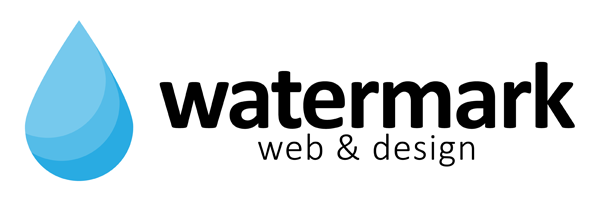Last week, WordPress released their latest update (5.0) in an attempt to promote visual-based building and editing of websites. The latest update centers around their previously released Gutenberg editor – which now serves as the default setting when logging-in.
While the update does provide improvements to the WordPress experience, it also drastically changes the way screens looks for Divi users when editing or creating pages.
But there’s good news!
Individuals can still enable the previous “Classic Builder” layout to continue building and editing as before. After updating to WordPress 5.0 and installing the recommended Classic Editor Plug-In (found at the bottom of the screen), all it takes is a few clicks to get things back to the way they were.
This previous layout can be found under: Divi Theme Options > Builder > Advanced > “Enable Classic Editor”
Once enabled, Divi will revert back to the previous layout where you’re free to build and edit pages to your heart’s content (or until you reach your hosting storage limit. Lucky for our clients, most of them use Flywheel which offers a wide variety of plans and storage options).
For more info, you’re welcome to read Elegant Theme’s recent blog post about the updates. Updates can also be seen by watching the video below of the latest updates and what they mean for Divi users.
Have a question? Feel free to contact us anytime!